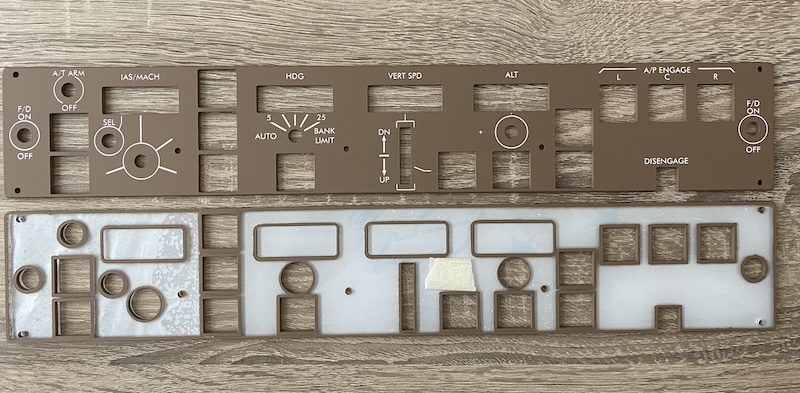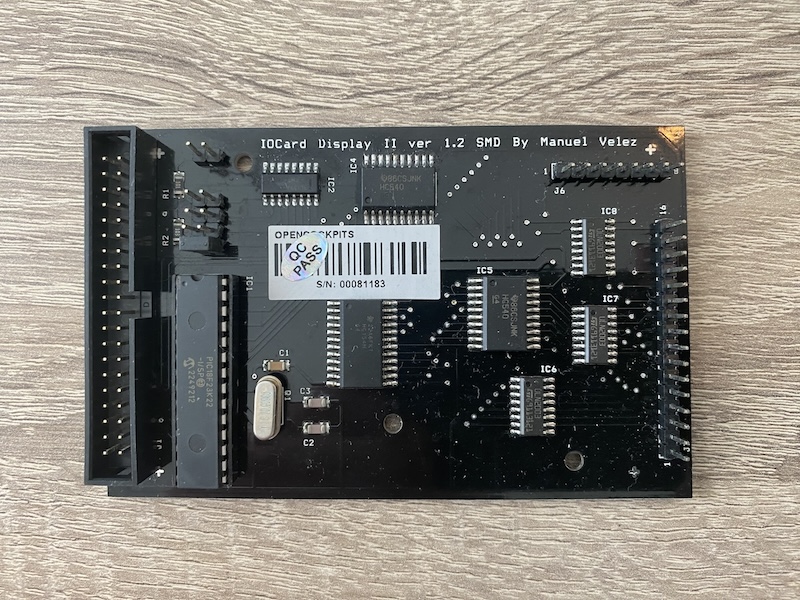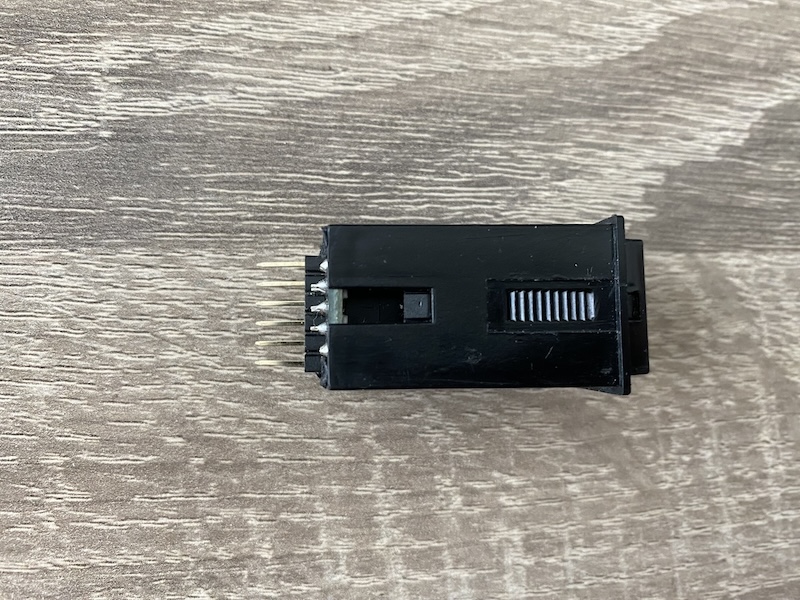Parts received on 18.04.2024
April 18, 2024A few days ago, I ordered some more items from Opencockpits for my 747 MCP build. The package dropped on my doorstep today and I was eager to check out what I received. I’m very interested in the quality of the 747 MCP panels. Should be good though, as I bought a fine 737 NAV radio panel from them years ago.
The received items are:
- Boeing 747 MCP panel
- pushbuttons
- on/off switches, big and small
- a Korry switch
I’ll elaborate a bit on the larger parts.
Boeing 747 MCP panel
Opencockpits SKU: P74B9
The first item is the Boeing 747 MCP panel. It consists of two acrylic panels, one completely painted and one partially painted. This panel goes behind the fully painted one and has an adhesive protective film behind it. The film in the photo was already partially removed, hence the bubbles.
In the photo, the secondary panel has clear display cutouts. They were painted shut though and at first it was not clear how to remove the paint, because they weren’t completely cut out. I asked a fellow Aerowinx forum user and as it turns out, the paint is attached to the protective adhesive film and can be removed with a sharp and pointy knive. The result is depicted in the photo above.
The quality is very good and the dimensions seem to correspond well with its real-life counterpart. Unfortunately there are no auxiliary panels included, which means one must fabricate their own solutions for the displays, rotary encoders, and so on. The product also can’t be complemented with PCBs or a box - it will require some fabrication on the buyer’s part.
Display card
Opencockpits SKU: 2T2
Next up is the display card. This card connects to the OC master card via a 40-pin cable. It supports up to 16 7-segment digits, or 15 if you opt to have the digits dimmable - you’d sacrifice 1 digit for this functionality and if you’re inclined to use it you will need to plan accordingly.
There are disadvantages to this card:
- It is kind of expensive when compared to cards that can do the same, mainly MAX7219 cards
- The mounting holes have weird positions on the PCB
The display card comes with special cable in the sense that it has three connectors, allowing for an extra display card to be attached to it, probably. I haven’t tested or used this yet though. According to the SIOC software, 64 7-segment displays can be controlled from a single USB expansion card. This would suggest one display card per master card, but I haven’t tested this.
Korry switch
Opencockpits SKU: 4TS14M
I also ordered a Korry replica switch, to check out the look and feel. The one I ordered has a ‘CMD’ label in the upper half (white) and the checkered bar in the lower half (green). There’s no need to add resistors when connecting the LEDs, the Korry replica has builtin resistors, which helps keeping any build clean. The LEDs also have their own GND pin, which allows for driving the upper LEDs from all Korry switches from one source as they are seperate from the ‘active’ indicators (which need to be drive serperately).
The switch has 6 pins:
+and-for the upper LED (white)+and-for the lower LED (green)- two pins for the momentery switch
I’ll hook it up soon and take some photos of it with the LEDs powered on.
Displays
I’m also looking into the ribbon displays from Loungepilot and I’m curious if I can drive them from this display card. I hope I can, because the Loungepilot displays are one piece as opposed to other ones, where 2 and 3-digit displays are combined to create a 5-digit one, or 5 separate ones even. I’m inclined to think that the ones in one piece have an even glow. More on that later, probably!