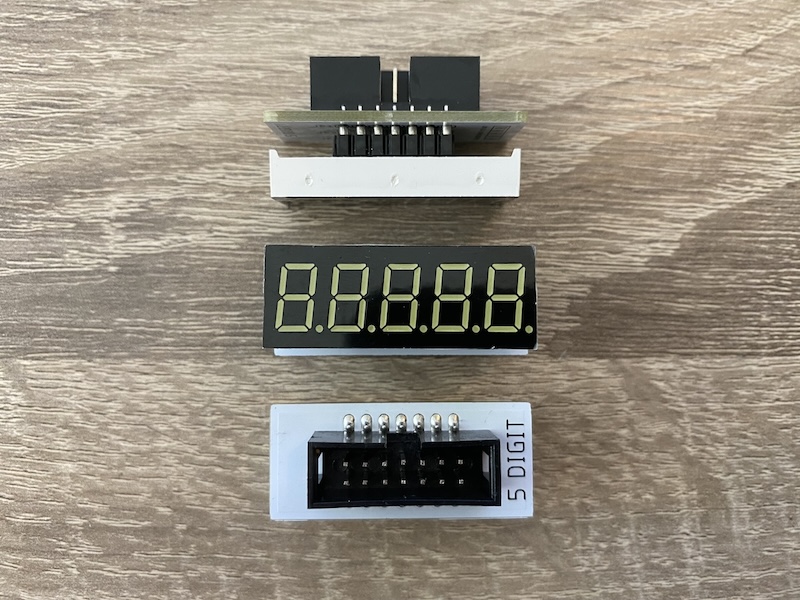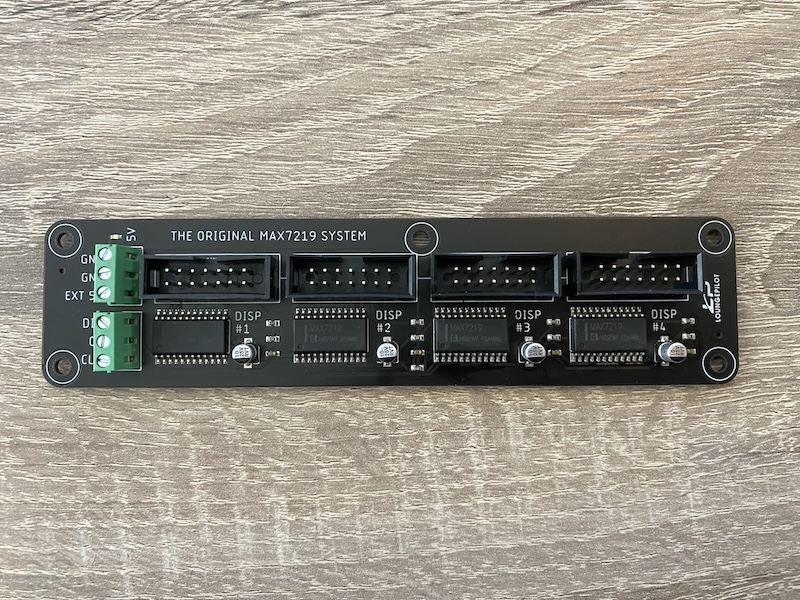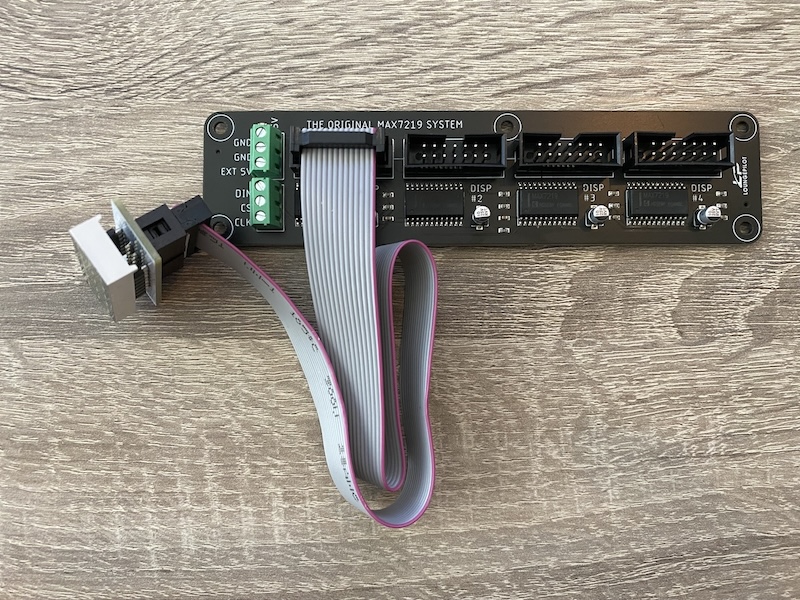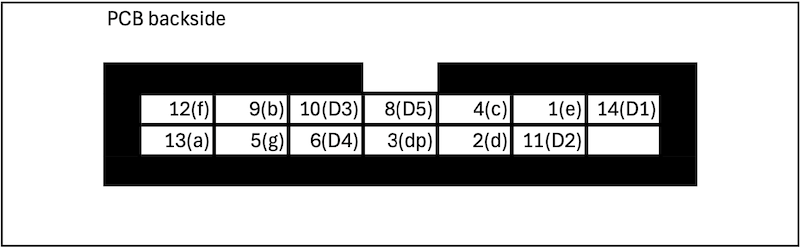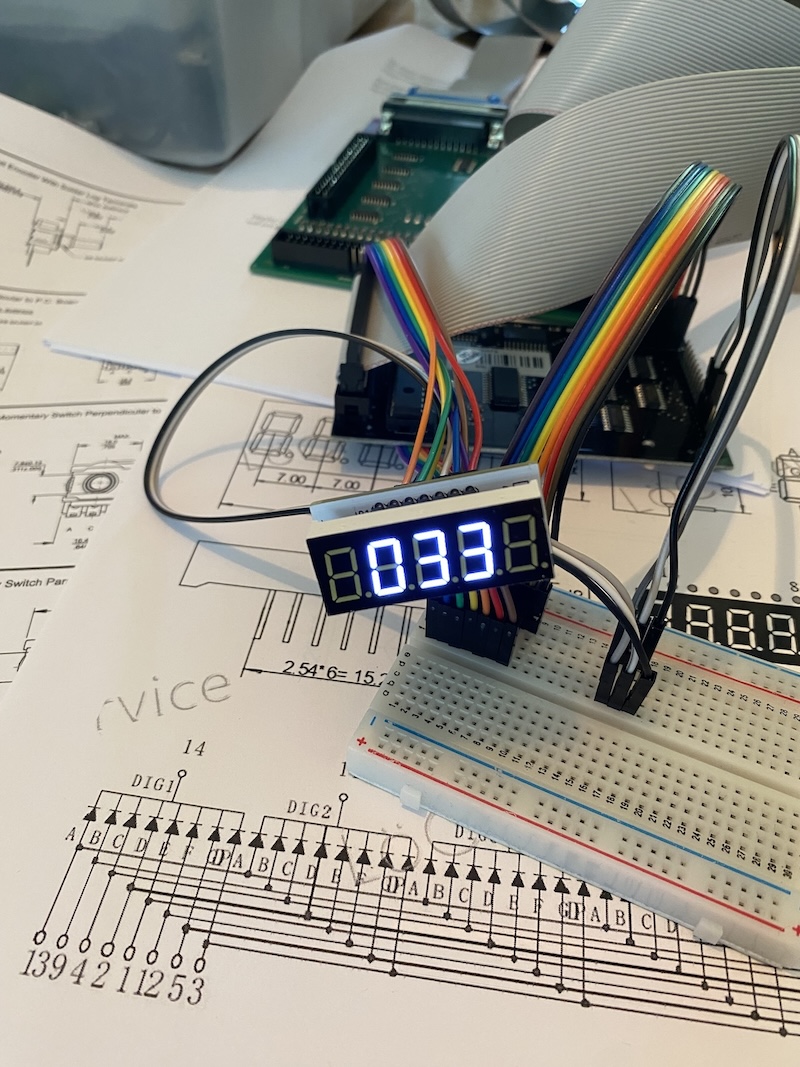Parts received on 06.05.2024
May 06, 2024A week ago I ordered 4 7-segment displays and a MAX7219 board from Loungepilot after I chatted with Kev from Loungepilot a bit about the format of the PCBs and the cabling. Today I could pick up my parcel and I was excited to check it all out. Let me start by saying that I’m really happy with the service provided by Kev, even before I ordered! Let’s check out what is in the box 🙂
The items
First up are the 5-digit 7-segment displays. What I like most about them is that they are in one piece, as opposed to single digit displays, or combined 2 and 3-digit displays. With those, there’s always the risk of an undesirable (and noticable) difference in brightness between them. The PCBs have mounting holes on the side, but you can specify whether you want them or not. I didn’t want them because of the 747 MCP panel - the PCBs were too wide.
The displays are available in 2 sizes:
- 0.28”
- 0.36”
The displays are mounted on headers on the PCB, with a ribbon cable connector on the back. The idea is to connect the diplays to the MAX7219 board with the provided ribbon cables. As the maximum number of digits on a PCB is 6 and the number of connectors on the MAX7219 board is 4, the maximum number of digits that can be driven is 24.
The MAX7219 board looks great and it has a quality feel to it. I like the rounded corners and the mounting holes. I probably won’t be using the board if I stick to the Opencockpits I/O boards though, which is a shame, kind of. This board comes with 4 ribbon cables, which was the main reason I ordered this board. I hope to use them in my MCP build, with a custom PCB. I might go with jumper wires though.
The cables have a nice feel to them as well. The complete solution looks nice and should make any cockpit builder happy 🙂
The test
Since (at least for now), I’m sticking to Opencockpits I/O cards I checked the pinout on the PCB connector, in order to test the display with my current SIOC and PSXseecon configuration. The pinout is shown below:
In this table:
- a ~ g are the 7 segments of a digit
- D1 ~ D5 are digits 1 through 5
- the pin numbers are the ones from the display datasheet (from the Loungepilot site)
Using this pinout I was able to connect the display to the Opencockpits display card with female/female jumper wires. I deliberately chose the middle 3 digits by the way. Alle segments are evenly lit and there’s no difference in brightness (as expected) - a great benefit of single displays! 👍
All in all, this was a good purchase for me and I’m very happy with the quality of the displays and the service provided by Loungepilot. I recommend them!